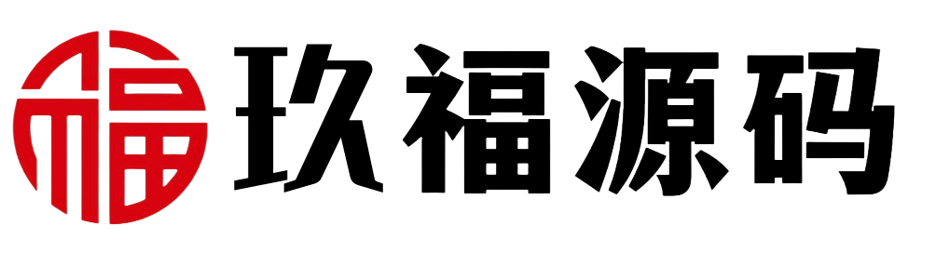Ninefold Development
Windmill IM Live Chat System
Private deployment: deployed in their own servers, your turf you call the shots!
Chat encryption: independent back office, control the whole situation
Data security: independent database, data encryption without leakage
Group chat function: single/full ban, prohibit each other to add, group management
Public platform: group sending all kinds of messages, one-click push to all users
Anti-bombing group function: high-frequency speech blocking, IP whitelisting, Google authentication
Various red envelopes: ordinary red envelopes, red envelopes for luck, automatic red envelopes
Discovery Page Custom Connections: N links can be added, inline desk is great.
Seven synchronization: server, apple, android, web, windows pc, h5
second edition
Build Tutorial:
1. The pagoda environment is as follows.
Nginx 1.20
Tomcat 8
MySQL 8.0
Redis 7
2. Release ports are as follows:
666
6600
6700
7000 (for front-end)
7001 (used as back-end)
3. Pagoda database to add a database next to a root password change, and then import the database
Database username fcim
Password fcim
4. The back-end installation is as follows:
Upload backend files server to opt directory
5. The startup command is as follows:
Terminal commands in the server directory
nohup java -jar fcim.jar > fcim.out 2>&1 &
6. The web-side installation is as follows:
fcim uploaded under wwwroot unpacked
Two new sites
ip:7000 and ip:7001
ip:7000 run path fcim/admin
ip:7001 run path fcim/h5
7. The nginx.conf file is configured as follows:
nginx front-end and back-end configuration files are copied to the site configuration file.
There are two places in the configuration file to fill in your ip
8. android use mt manager to change ip as well as icon
Search for the ip 114.132.244.57 and replace it.
Front End http://你自己ip:7000
Backend http://你自己ip:7001
Account admin
Password 123456