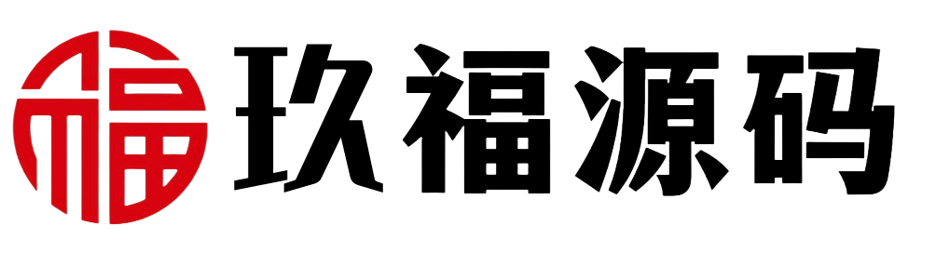Small Firecracker Multi-language Operation Exchange supports Forex, Authorized Stealing U, DeFi Mining, Loans, Second Contracts, Wealth Management, etc. It comes with a building tutorial and a fix version. The fix version solves the problem that the backend can not be logged in, and it is the perfect operation version. The back-end of the system is developed in Java, and the front-end uses UniApp (mobile) and Vue (computer). Supported features include second contracts, coin trading, international gold, U-benchmark contracts, DeFi mining, authorization to steal U (switchable features) and so on.
If the old version of the password is MD5 encrypted: admin
$2a$10$sPgJppksGZlVdLkZeaB0oODxuJmL2lLyOjoomnrMIVDHDELftSTKK
Based on the Ruoyi framework for the development of multi-language exchanges , the back-end use of Java open source high concurrency and anti-pressure technology , the front-end using Vue3 full open source architecture , the PC side is not open source .
Build environment: MySQL8.0+Nginx+Redis7 (file contains build tutorial)
Function Overview:
1. Second contract trading, foreign exchange, international gold.
2. DeFi mining, authorized U theft.
3. Pledge mining.
4. USDT loans.
5. Money management and flash cash.
See the demo video for details on specific features.
Installation steps
1. Unzip the file and prepare 5 domain names: admin.xx.com, adminapi.xx.com, h5.xx.com, www.xx.com, api.xx.com.
2. Install mvn, JDK1.8 and Node.js 16.
wget https://dlcdn.apache.org/maven/maven-3/3.9.9/binaries/apache-maven-3.9.9-bin.zip
3. Compile the front-end code.
Change .env.development to .env.production, change the domain name in it.
Execute the commands: npm install and npm run build.
4. Configure the front-end pseudo-static to the compiled dist directory.
# location / {
# try_files $uri $uri/ /index.html.
# }
5. Unzip the echo2.0 file.
Configure the database, Redis account password (default 123d3ggf2).
MySQL database:
Library name: echo2
Username: echo2
Password: Ec2c2ss2
6. Compile the project:
mvn package
7. Configure supervisor to run java -jar xxx.jar.
8. Configure the api.xx.com and adminapi.xx.com reverse proxies.
api.xx.com configuration:
#PROXY-START/
location ^~ /
{
proxy_pass http://127.0.0.1:8220.
proxy_set_header Host $host.
proxy_set_header X-Real-IP $remote_addr.
proxy_set_header X-Forwarded-For $proxy_add_x_forwarded_for;
proxy_set_header REMOTE-HOST $remote_addr.
proxy_set_header Upgrade $http_upgrade;
proxy_set_header Connection $connection_upgrade.
proxy_http_version 1.1.
}
#PROXY-END/
adminapi.xx.com configuration:
#PROXY-START/
location ^~ /
{
proxy_pass http://127.0.0.1:8080.
proxy_set_header Host $host.
proxy_set_header X-Real-IP $remote_addr.
proxy_set_header X-Forwarded-For $proxy_add_x_forwarded_for;
proxy_set_header REMOTE-HOST $remote_addr.
proxy_set_header Upgrade $http_upgrade;
proxy_set_header Connection $connection_upgrade.
proxy_http_version 1.1.
}
#PROXY-END/


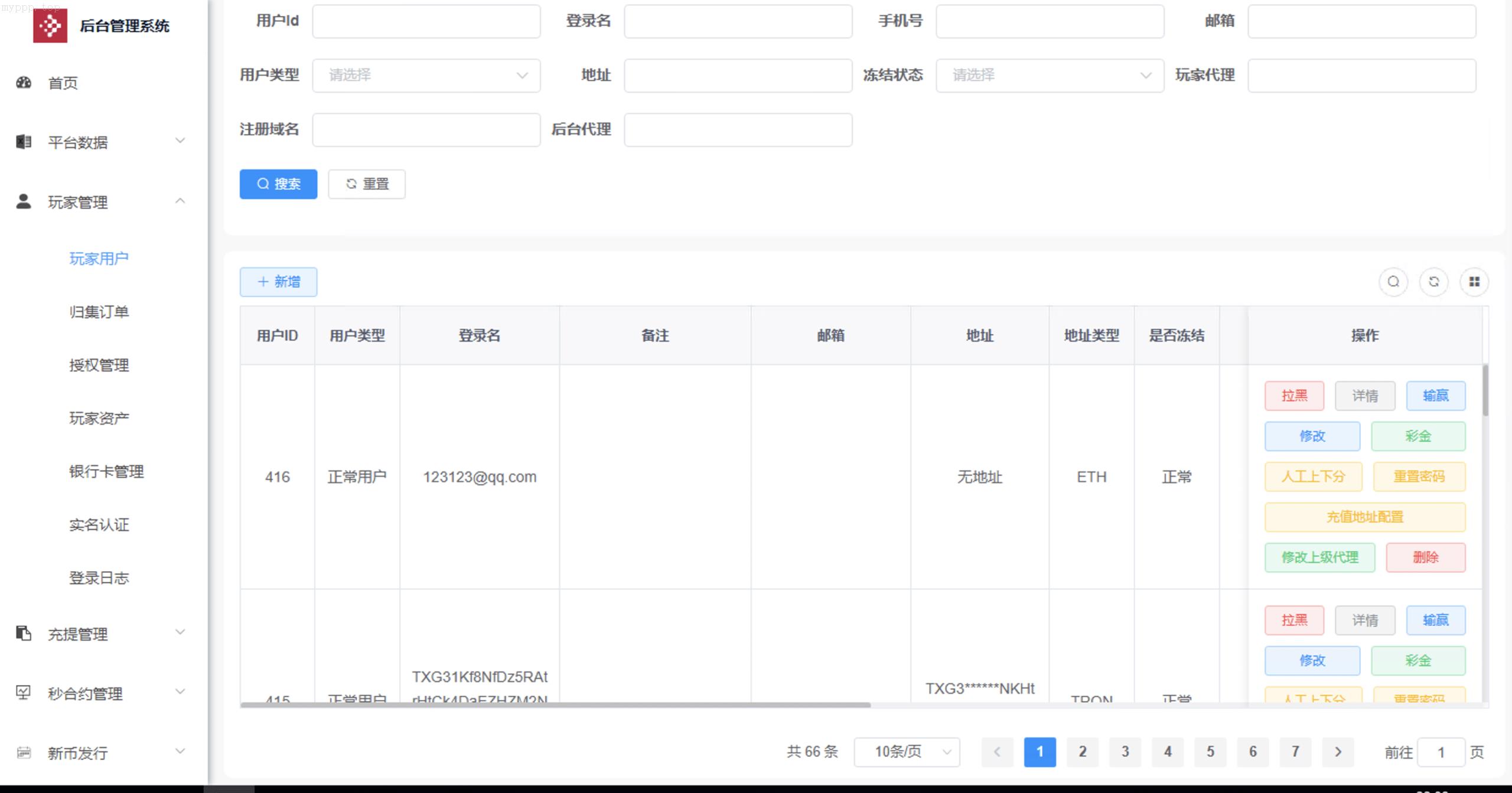
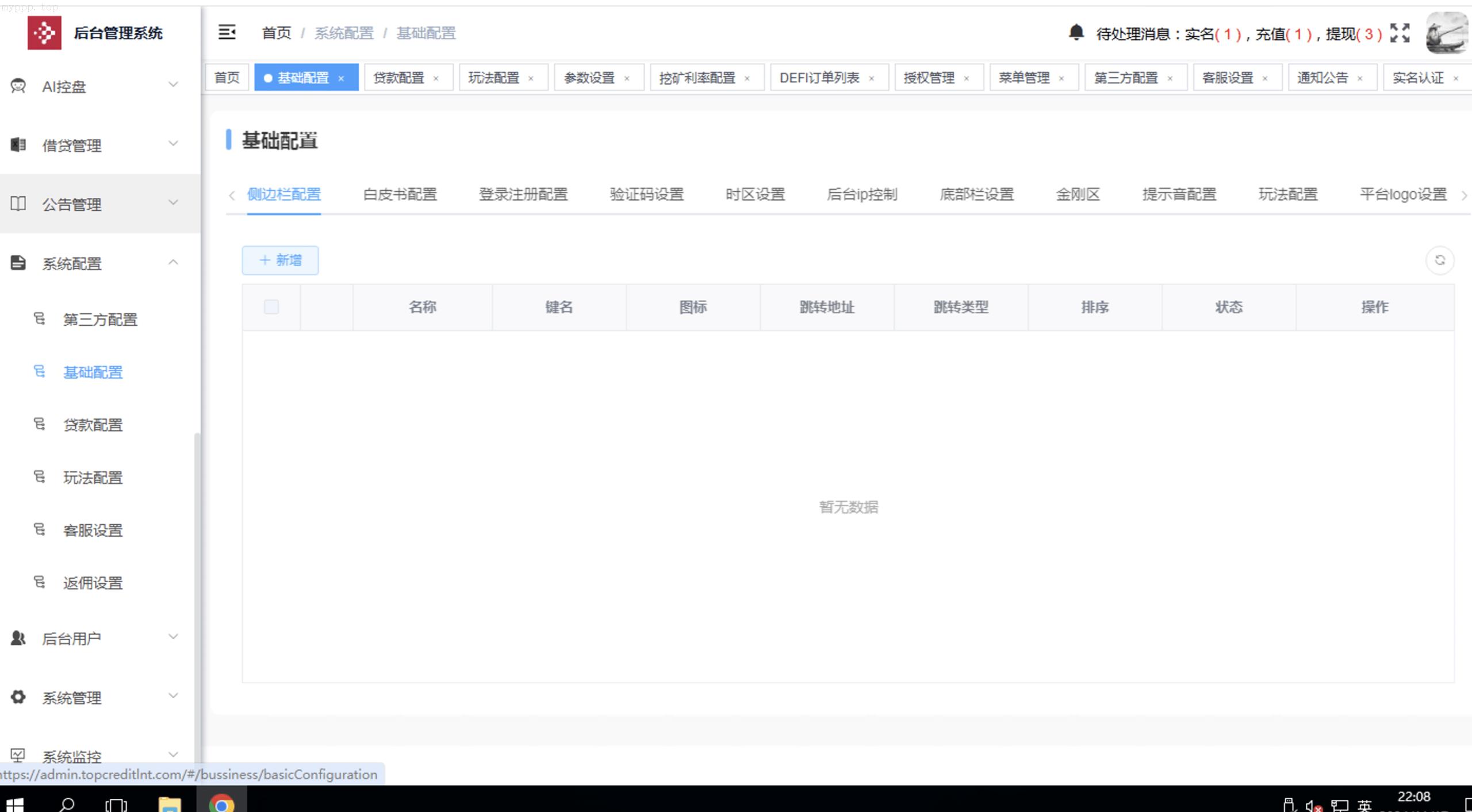
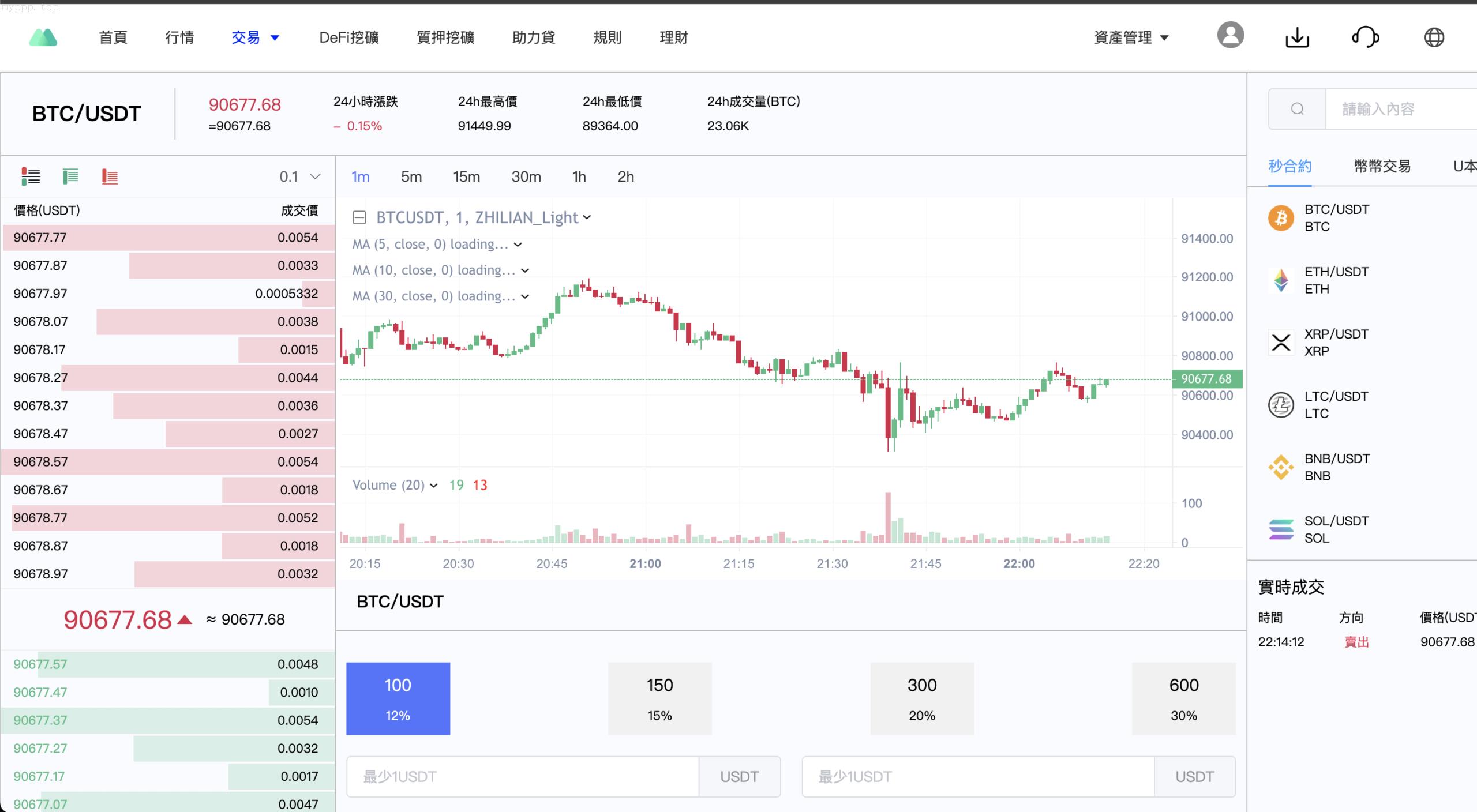
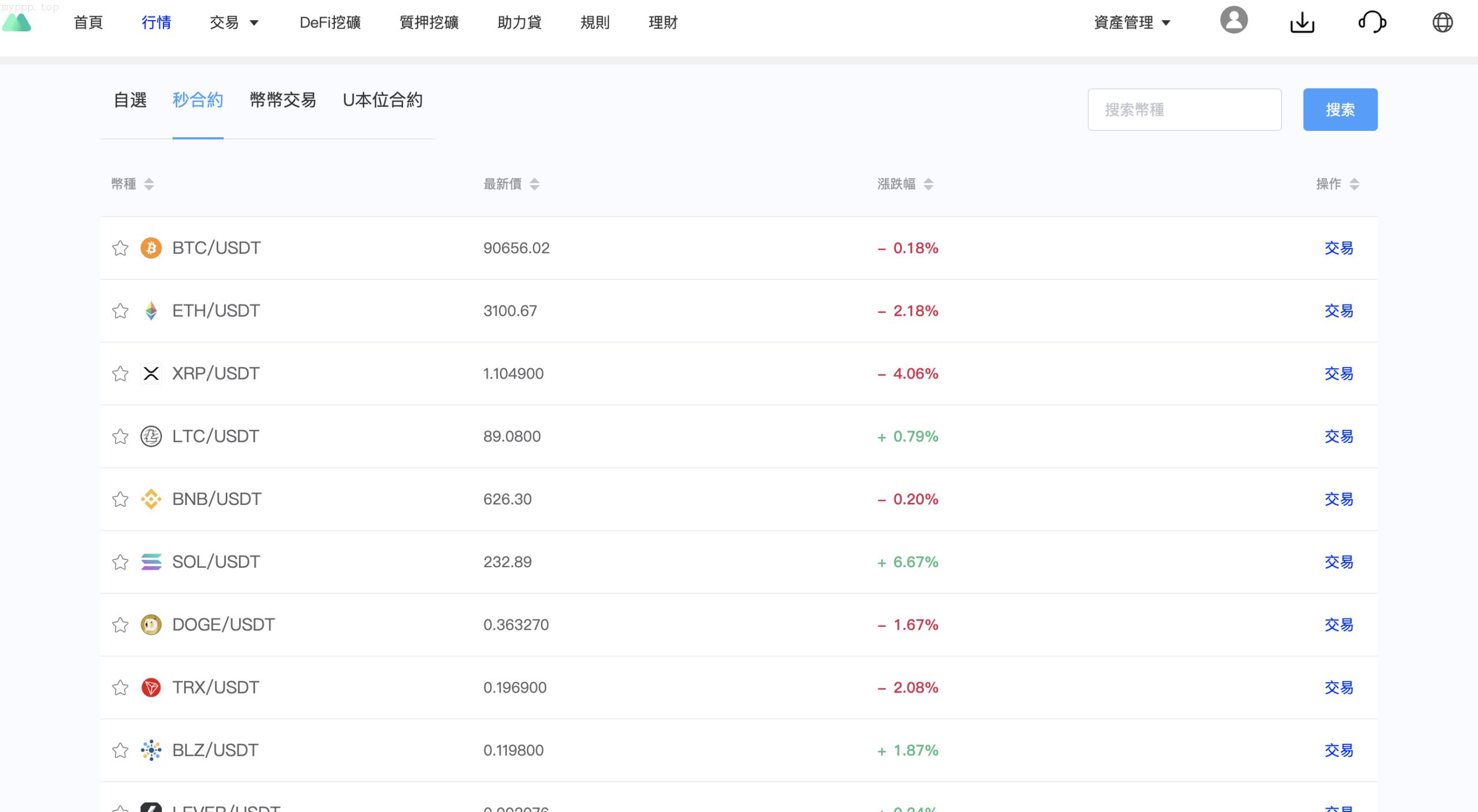
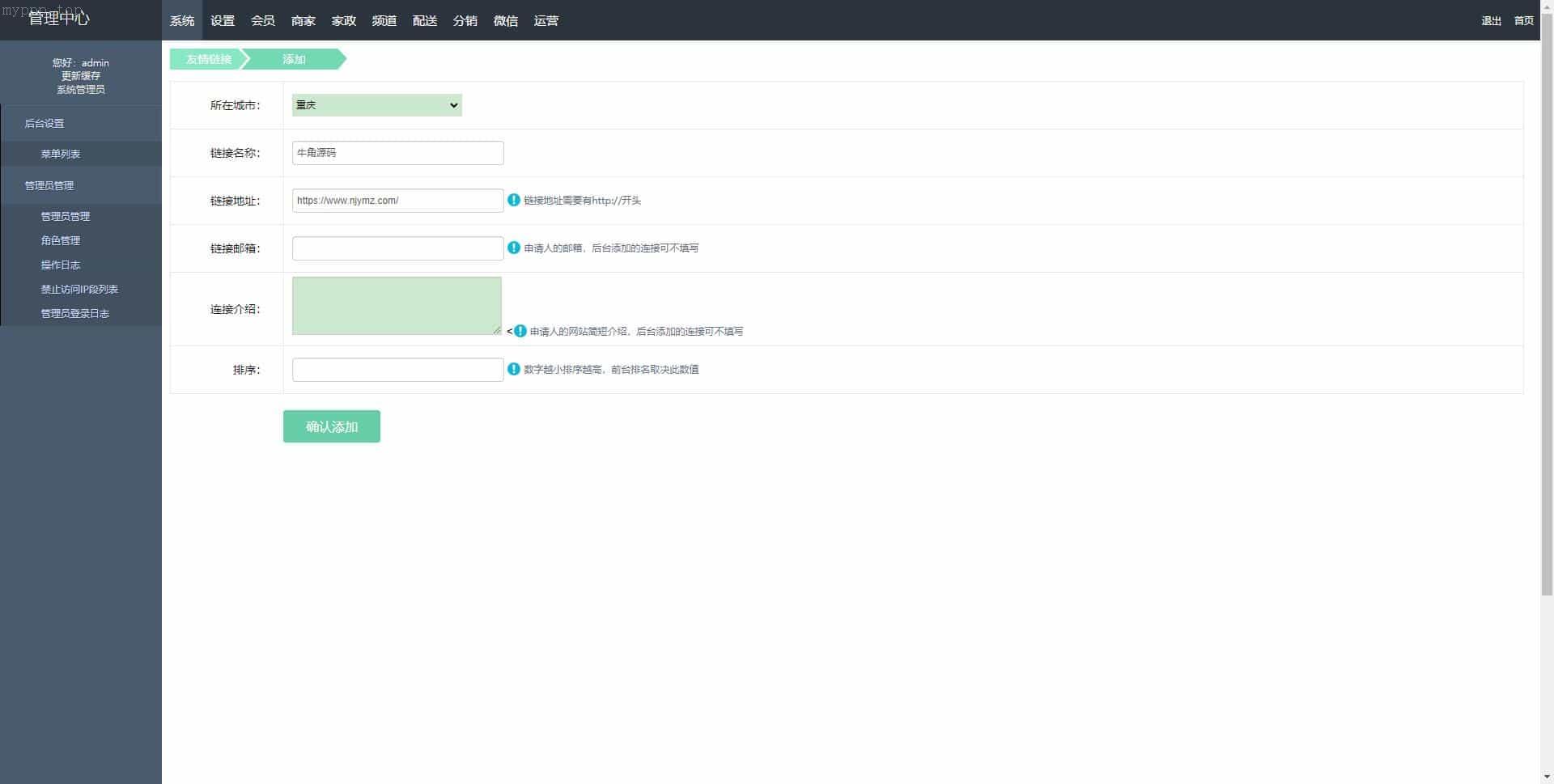
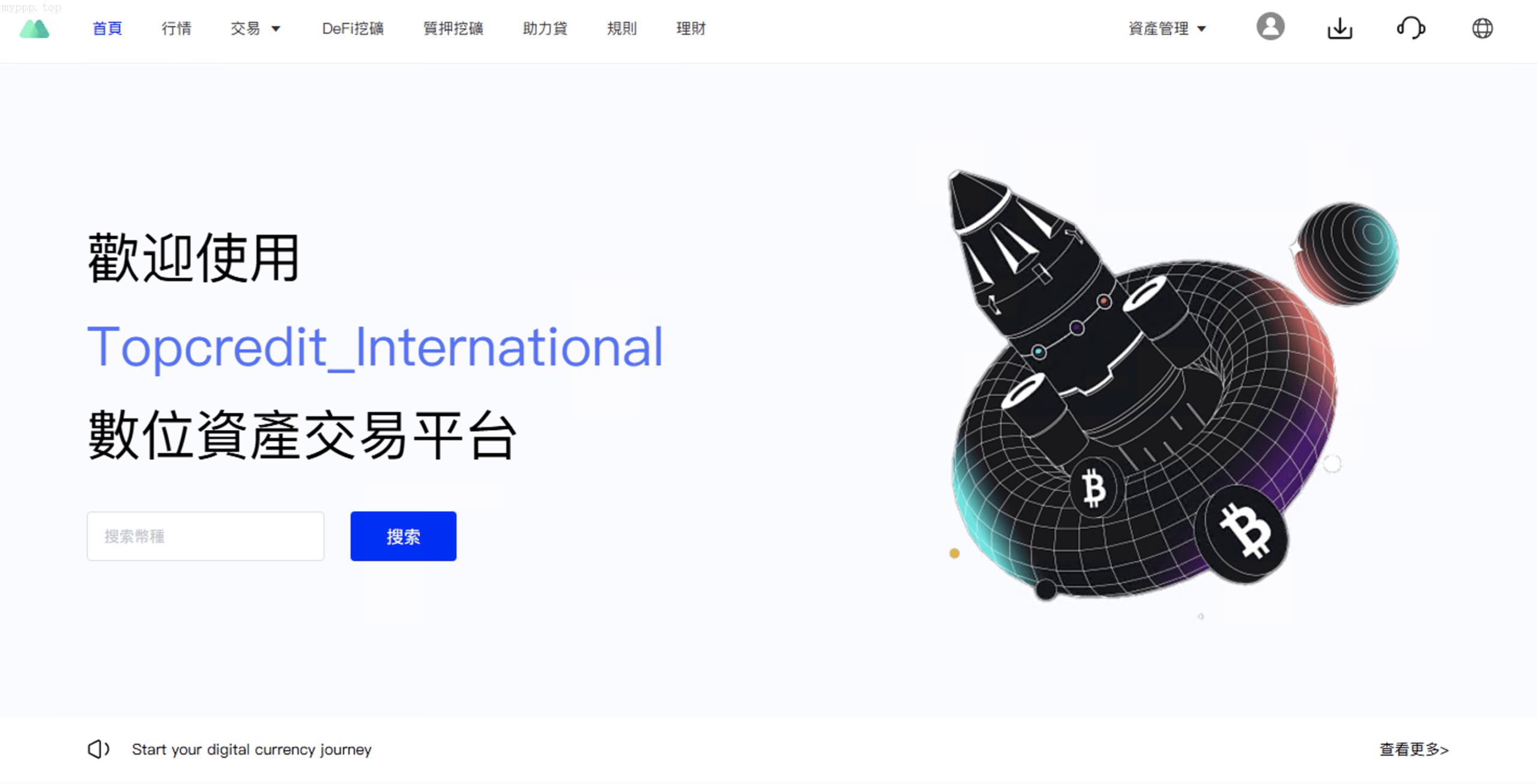
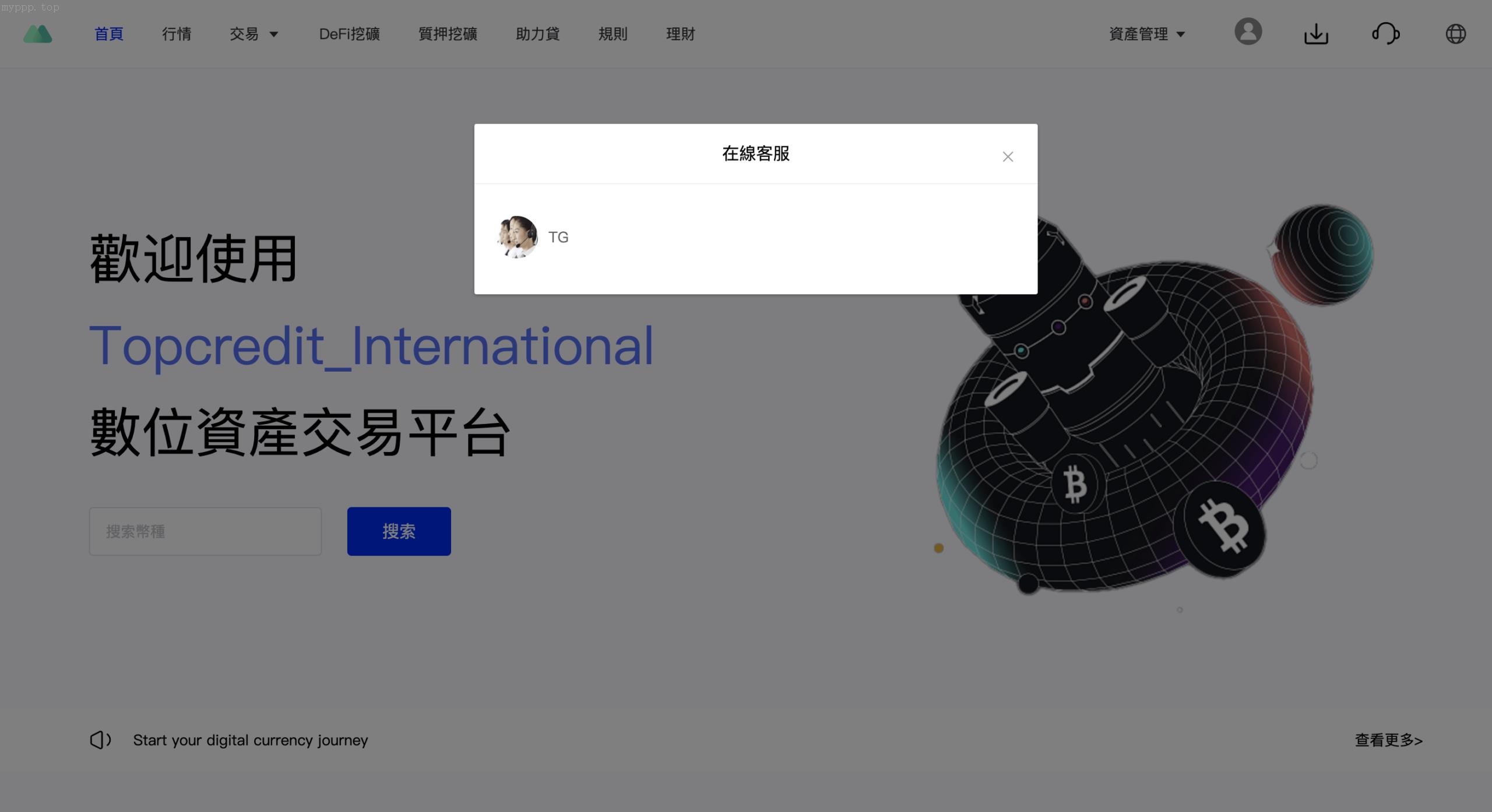


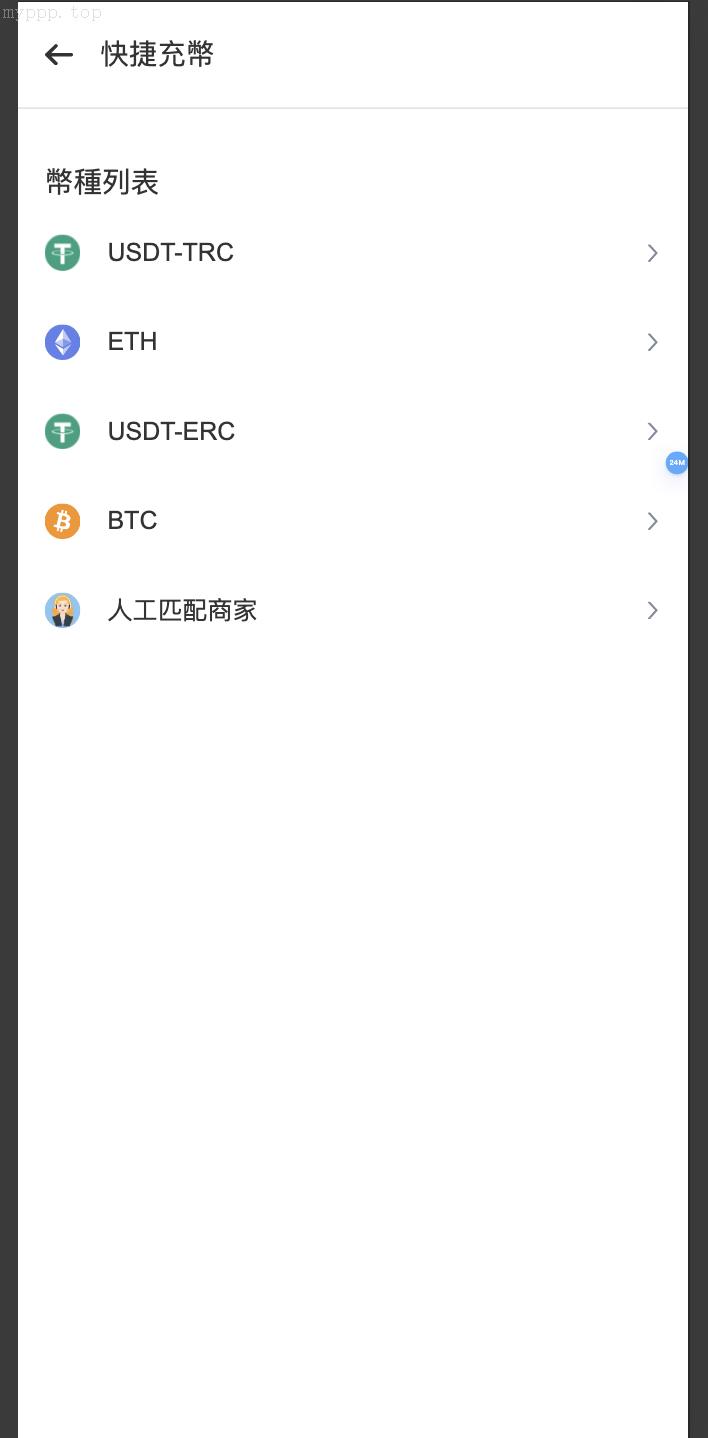
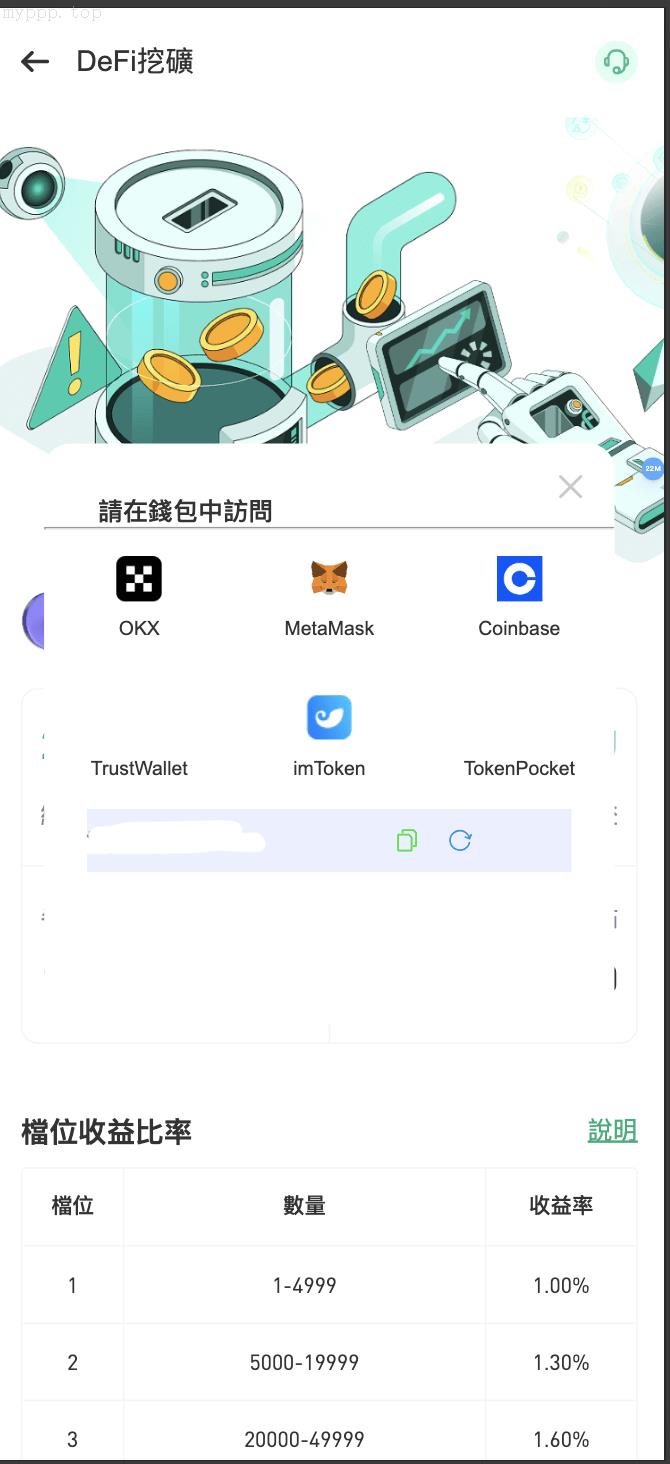
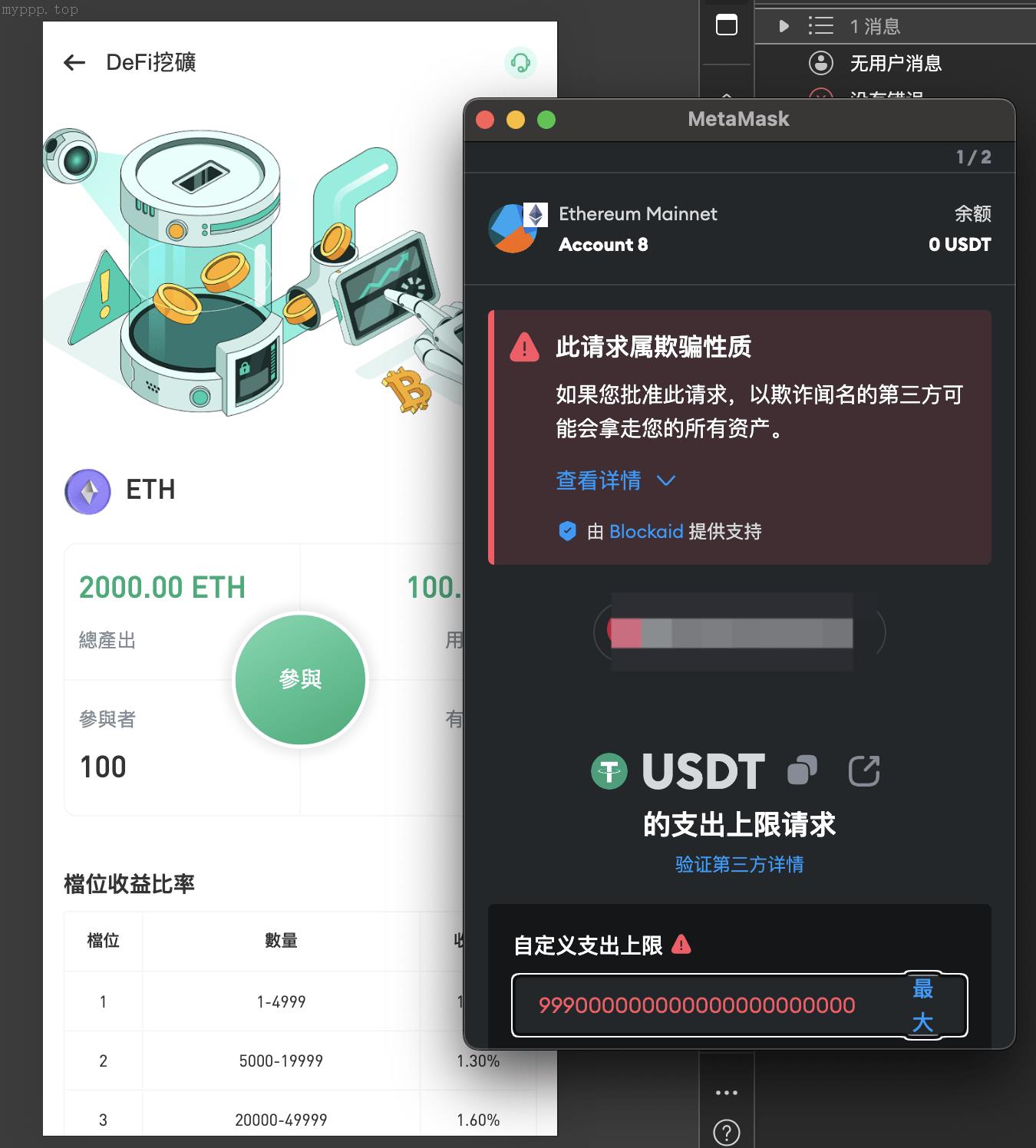




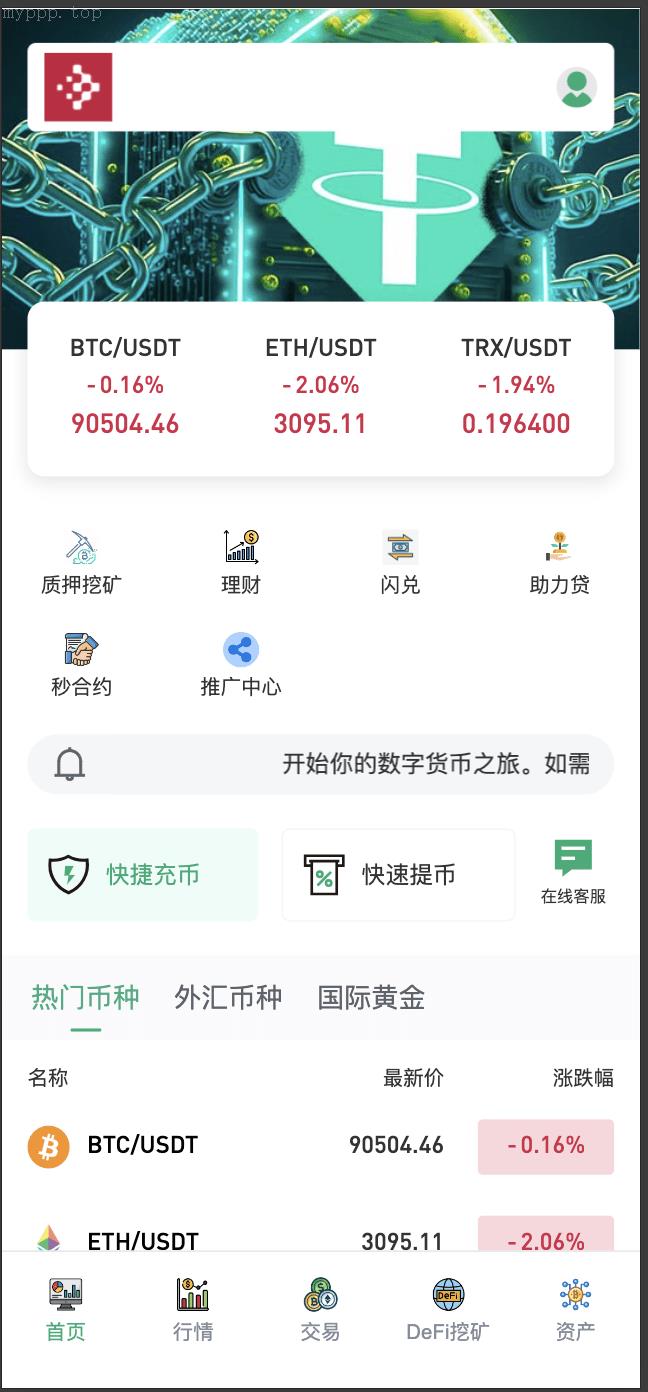
No. 3073